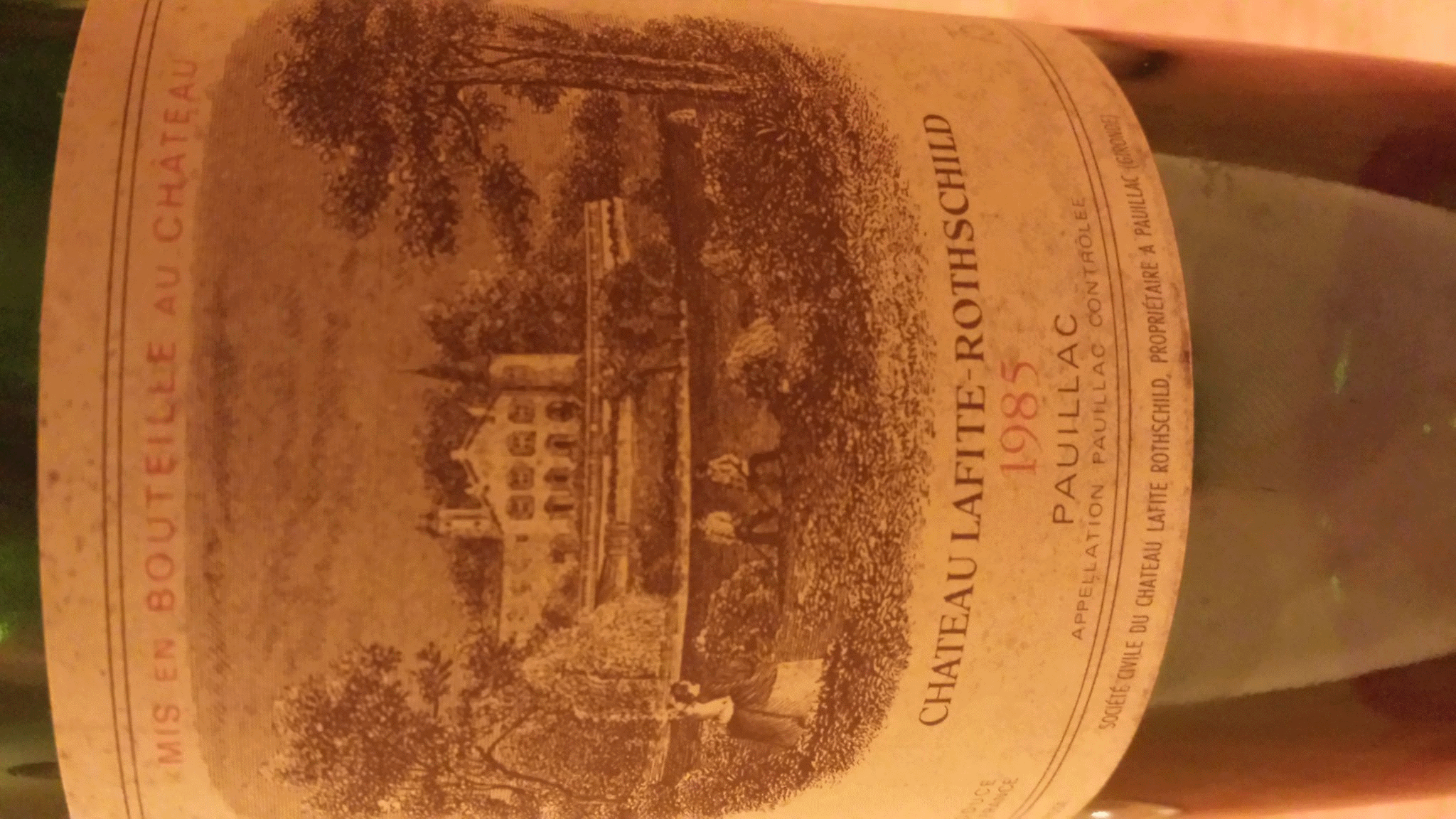Describes the creation of a new custom NLog target that provides an ETW source (Event Tracing for Windows) for event processing in Microsoft platforms. This is useful for applications built on NLog, that also need to execute in ETW environments. The code is available on GitHub and the package is available from NuGet.
Background
I prefer to use NLog within my applications. Recently I’ve been creating microservice applications for some customer guidance using the new Azure Service Fabric. The issue is that by default, the Visual Studio templates and the debugging environment, use ETW events for diagnostic and logging information. During a debug session it shows a display like:
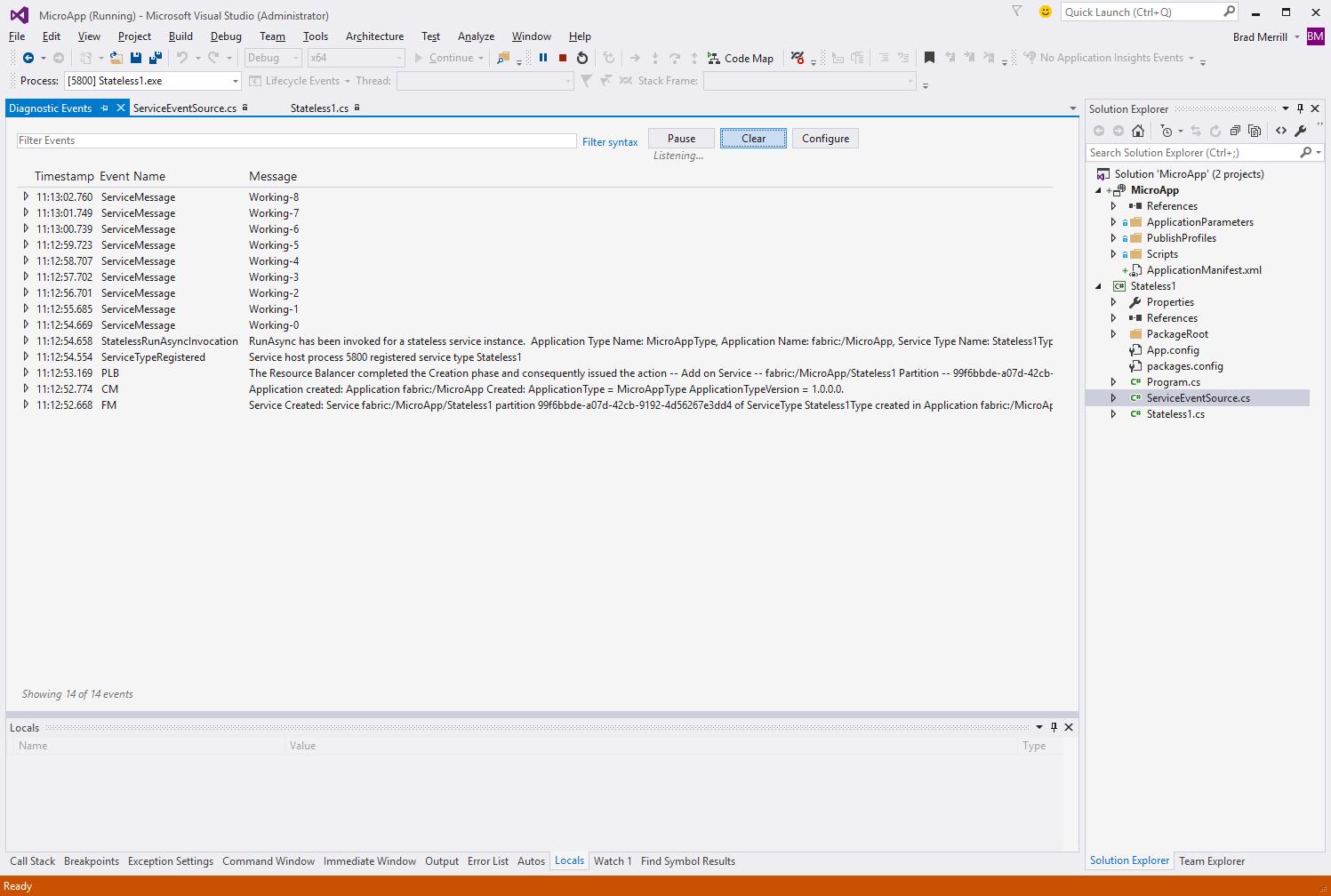
My first choice was to use an existing component, so I looked at the existing NLog.Etw component. Unfortunately, it does not map well to the current tools, which expect a particular ETW manifest format for the message. Consequently all the events show up, but appear as blank entries in the Visual Studio “diagnostics events” panel. Additionally, it does not appear to work with manifest based listeners, that is it does not define or use ETW manifests.
Consequently, I was left with creating my own provider, and using the NLog target extension mechanism for mapping the events.
Event Tracing for Windows (ETW)
The earliest use of ETW that I’ve found was in Windows Vista. The original article that I was pointed to is from MSDN Magazine April 2007, the article cannot be read online, but you can download and read the chm locally. Don’t forget to “unblock” the chm file so it can be read after download.
The article has a good architectural picture of ETW:
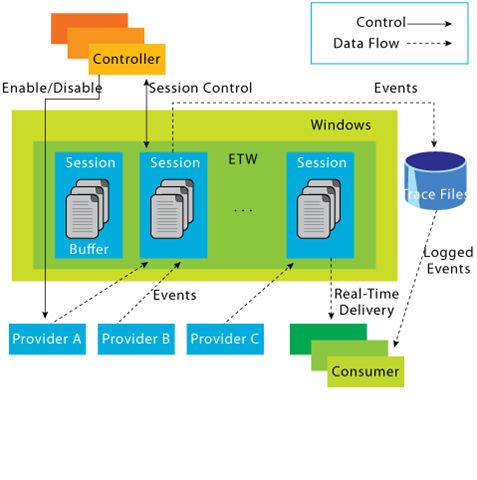
The article provides a good basis for ETW intentions and design, most of our usage is focused on creating a custom ETW provider.
Creating a custom ETW source provider
Learning what was needed here turned out to be quite complex. Part of this confusion is that Microsoft released the initial ETW libraries from within the .NET Framework namespace System.Diagnostics.Tracing, available in .NET 4.5. But in order to use some of the new features, I needed to use the “preview” version, Microsoft.Diagnostics.Tracing available as the Microsoft.Diagnostics.Tracing NuGet package. Vance Morrison has a detailed blog post where he talks about the multi-versioning, wherefore and whys.
An additional resource was that all of the diagnostic reference source is now online, so I was able to backwards engineer some of my data structure usage.
Implementation details
In order to pass information to ETW in a way that would be understood by ETW listeners, I needed a way to create an ETW manifest that consumers would understand.
In .NET 4.5, ETW introduced a way to dynamically pass a manifest, but unfortunately, have not exposed that feature yet. Maybe in the upcoming 4.6? For now, we’ll use the built-in mechanisms that inherit from EventSource base class, and define methods with types. The downside is that for now we have a fixed NLog event source name.
[EventSource(Name = "NLog")]
Then for each potential event we define a method with the Event attribute (also see Improvements):
[Event(
EventIds.Trace_Basic,
Task = Tasks.Trace,
Opcode = Opcodes.Basic,
Level = EventLevel.LogAlways,
Message = "{0}"
)]
public void Trace(
string message,
string logger,
int sequence,
string timestamp,
string properties
)
{
}
This allowed me to define a event type for each different level, with additional information from NLog.
I defined a central WriteEtw event, which dyanmically chose which level, and argument list, based on type of NLog event.
var opcode = getOpcode(data);
var eventId = getId(data, opcode);
Since we are creating our argument list dynamically, we are actually calling through managed method which accepts native pointers EventSource.WriteEventCore. Most of the complexity here is in correctly pinning managed references, and creating EventData arguments of the correct size. For now, we are just supporting int and string, but this could be extended later:
static unsafe void addEventData(EventData* d, List<GCHandle> args)
{
for (var i = 0; i < args.Count; i++)
{
d[i].DataPointer = args[i].AddrOfPinnedObject();
if (args[i].Target is string)
d[i].Size = (((string)args[i].Target).Length + 1) * 2; // size in bytes (include null terminator)
else if (args[i].Target is int)
d[i].Size = 4;
else
throw new ApplicationException("unhandled pinned data size");
}
}
How to use the component
-
To use the component, simply include the project in your build, or download and reference the NuGet package.
-
Add to your nlog.config file:
<extensions>
<add assembly="NLogEtw" />
</extensions>
<targets>
<target xsi:type="EtwTarget" name="etw" source="TestEtwConfig" layout="${longdate}|${uppercase:${level}}|${message}${onexception:|Exception occurred\:${exception:format=tostring}}" />
</targets>
<rules>
<logger name="*" minlevel="Trace" writeTo="etw" />
</rules>
If you are building with Visual Studio, be sure to set the file properties for Copy to Output Directory to Copy if newer.
Listening to the ‘NLog’ source
Event listeners are keyed to guids. When using a name like ‘NLog’ the EventSource/EventListener will map the name into a guid. For the Visual Studio Diagnostic Event panel, just add the NLog source to the list:
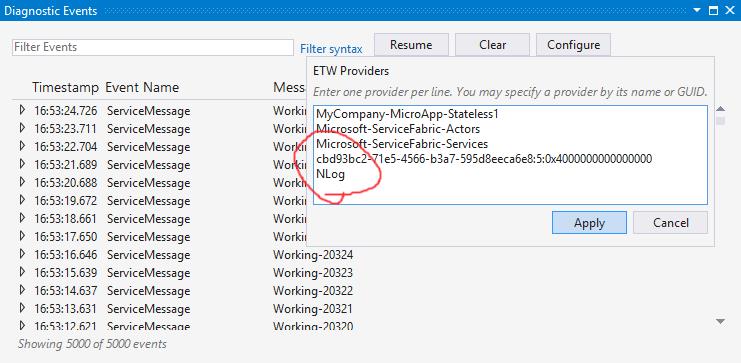
Ideas for improvements
Creating the Event Methods in order to infer the ETW manifest is somewhat awkward. It would be better to load the manifest from xml and then send the manifest similar to how EventSource.cs does it.
Summary
I’ve now been using this component for a few weeks, and it seems ready to now make public. Please file any issues on GitHub. I hope others will find this component helpful.
References
This is a collection of links to articles and references that I used during this development: